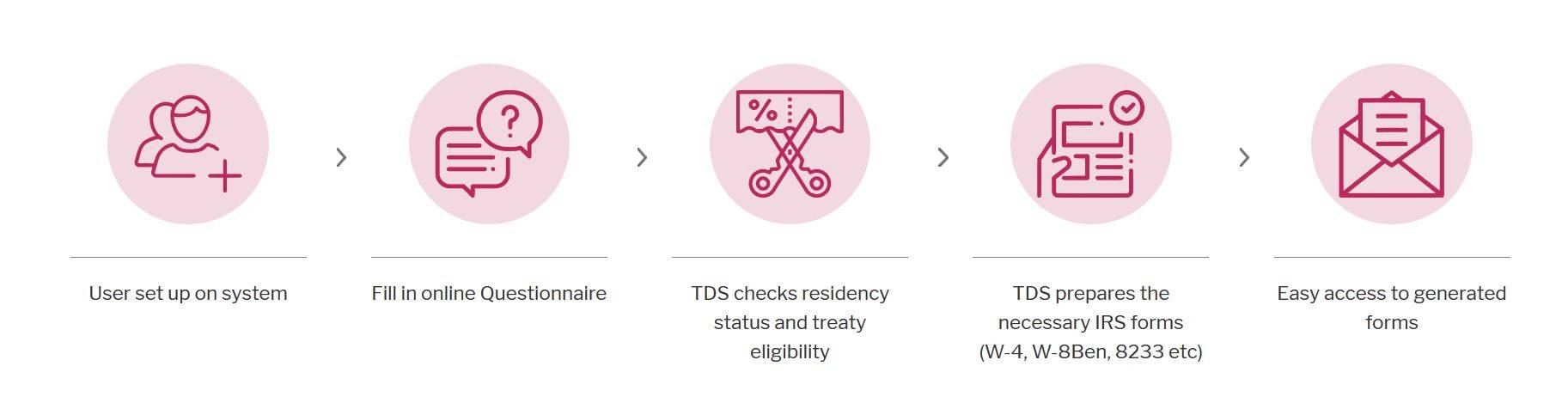International Employees (Staff/Faculty/Student)
Sprintax Tax Determination System (TDS) and Sprintax Tax Preparation
Sprintax Calculus is a software used by Texas State University to assist international employees and students with determining their U.S. tax residency status and possible eligibility for tax treaty benefits.
The Payroll and Tax Compliance Office will send you an email invitation from SPRINTAX Calculus to activate your account and password. Once you activate your account, simply fill in the online questionnaire and complete your Sprintax Calculus profile. Then, review the “Sprintax Summary” section and download all of the forms under the “Tax Forms” section of your Sprintax profile (including the “Supporting Documents” which are listed at the end of your Sprintax Personal Tax Summary). The “Tax Forms” and “Supporting Documents” must be signed and submitted to the Payroll and Tax Compliance Office on the 5th floor of JCK. Alternatively, the signed and completed forms can be uploaded through the Document Exchange section of Sprintax. Based on the information provided, Sprintax will calculate the corresponding tax withholding and determine whether you are eligible for any tax treaties or deductions.
List of Supporting Documents
- 1-20 (all 3 pages)
- I-94 (online printout)
- Visa
- Passport
- Social Security Card